|
| Firefox Master Password Cracker
Version: 6.0
|
|
|
|
|
|
|
|
| |
|

|
FireMasterCracker is the FREE software to recover your lost or forgotten Master Password of Firefox (all versions). It is the GUI version of FireMaster, first ever tool created to recover the Master Password of Firefox. |
|
|
Not only Firefox, it can also recover master password for all Mozilla based apps like Thunderbird, Instantbird, PostBox, FossaMail, Comodo Dragon, SeaMonkey, WaterFox etc
Firefox browser uses Master password to protect the stored login passwords for all visited websites. If the master password is forgotten, then there is no way to recover the Master Password and user will also lose all the webiste login passwords.
In such cases, FireMasterCracker can help you to recover the lost Master Password. It uses dictionary based password cracking method. You can find good collection of password dictionaries (also called wordlist) here & here
Though it supports only Dictinary Crack method, you can easily use tools like Crunch, Cupp to generate brute-force based or any custom password list file and then use it with FireMasterCracker.
It is very easy to use with its cool & simple interface. It is designed to make it very simpler and quicker for users who find it difficult to use command-line based FireMaster.
For faster performance and advanced cracking operations such as Brute-Force, Hybrid Crack, Pattern Crack etc we recommend using FireMaster
FireMasterCracker works on wide range of platforms starting from Windows Vista to Windows 11.
|
| |
|
| Here are prime features of
FireMasterCracker |
- Free & Easiest tool to recover the Firefox Master Password
- Supports Dictionary based Password Recovery method
- Automatically detects the current Firefox profile location
- Displays detailed statistics during Cracking operation
- Stop the password cracking operation any time.
- Easy to use with cool graphics interface.
- Generate Password Recovery report in HTML format.
- Works on All Windows platforms from Windows Vista to Windows 11.
|
| |
|
|
Firefox comes with
built-in password manager tool which remembers username and passwords
for all the websites you visit. This login/password information is stored in the encrypted
form in Firefox database files residing in user's profile directory.
However any body can just launch the password manager from the Firefox
browser and view the credentials. Also one can just copy these database
files to different machine and view it offline using the tools such as FirePassword.
|
|
| Hence to protect from
such threats, Firefox uses master password to provide enhanced security. By
default Firefox does not set the master password. However once you have set the
master password, you need to provide it every time to view login credentials. So if you lose
the master password then that means you have lost all the stored passwords as well. |
|
So far there was no way to recover these credentials once you have lost the master password. Now the FireMasterCracker can
help you to recover the master password and get back all the sign-on
information. |
| |
| |
|
It is very easy to use tool for any generation of users. Here are simple steps
- Launch FireMasterCracker on your system after installation.
- By default it will automatically detect and display your current Firefox Profile location
- If you want to change it or select different one then simply drag & drop that folder. You can also click on 'Browse button' to select the path.
- Next select the password dictionary file by clicking on Browse button or simply drag & drop it. You can find a sample dictionary file in the installed location.
- Finally click on 'Start Recovery' to start the Password recovery.
- During the operation, you will see all statistics being displayed on the screen. You will see Message Box on success.
- At the end, you can generate detailed report in HTML format by clicking on 'Report' button and then select the type of file from the drop down box of 'Save File Dialog'.
|
| For other than Windows systems (Linux or MAC), you can simply copy the Firefox profile folder from target system to your Windows system and then use FireMasterCracker to recover the Master Password. |
| |
| |
|
| Here are the screenshots of
FireMasterCracker |
|
| Screenshot 1: Recovered Firefox Master Password from latest version (key4.db) |
|
 |
|
| Screenshot 2: Detailed Master Password Recovery report with statistics |
|
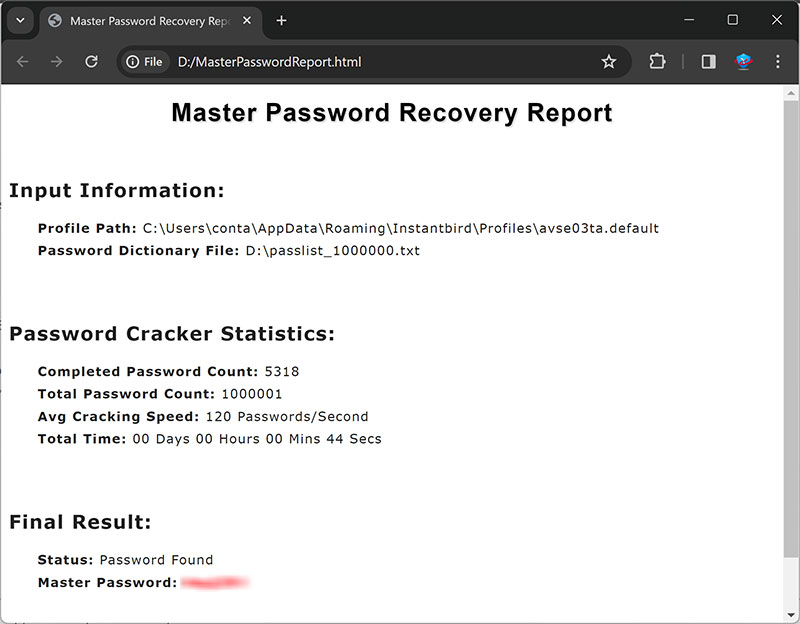 |
| |
| |
|
FireMasterCracker is designed with good
intention to recover the forgotten Master Password so that every one keep
enjoying their experience with Firefox.
Like any other tool its use
either good or bad, depends upon the user who uses it. However neither author nor SecurityXploded is
in anyway responsible for damages or impact caused due to misuse of FireMasterCracker.
Read our complete 'License & Disclaimer'
policy here.
|
| |
|
| Thanks to the
Mozilla-Firefox crew for making such an excellent, beautiful, free
browser. |
| |
|
| Mega 2026 release supporting master password recovery from Firefox v140+ with new NSS crypto library. |
| |
| New 2024 version supporting master password recovery from new key4.db file of all Mozilla apps like Firefox, Thunderbird, Postbox, FossaMail, WaterFox, Seamonkey etc |
| |
| Major 2017 edition to support Firefox master password recovery on Windows 10. Also fixed the bug in master password verification. |
| |
| Integrated Uninstaller into Windows Add/Remove Programs, now you can uninstall it in a standard way. Also added feature for dynamically downloading latest version |
| |
| Renovated GUI interface with magnifying icon effects. Tested successfully with latest Firefox version v27.0.1 |
| |
| Support for automatically remember and restore user settings. Tested successfully with latest Firefox v16.0.2 |
| |
| First public release
of FireMasterCracker. |
| |
|
| |
|
|
|
| |
| |
|
|
|
|